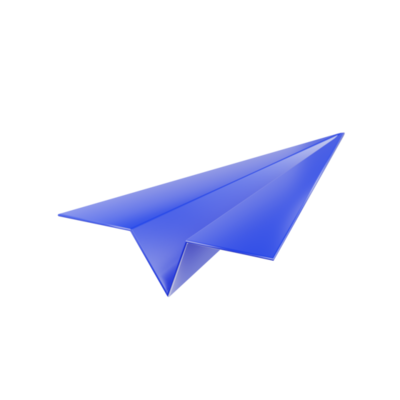Multifactor Authentication for Small Businesses
Learn how small businesses can implement cost-effective MFA solutions to protect their operations, data, and customer trust.

Small businesses are increasingly becoming targets for cyberattacks, with limited resources and lack of robust security measures making them vulnerable. While large corporations often have dedicated cybersecurity teams, small businesses must find cost-effective solutions to protect their sensitive data and customer information. Multifactor Authentication (MFA) offers a practical and affordable way for small businesses to enhance their security and safeguard their digital assets.
Why Small Businesses Need MFA
- Cyber Threats are Rising:
- Cybercriminals are shifting their focus to small businesses, as they often have weaker defenses. Attacks such as phishing, ransomware, and credential theft can have devastating consequences for small companies.
- High Cost of Data Breaches:
- For a small business, the financial and reputational damage from a data breach can be catastrophic. The costs of legal fees, lost customers, and downtime can far outweigh the investment in preventative measures like MFA.
- Regulatory Compliance:
- Many industries, including healthcare, finance, and e-commerce, have regulatory requirements for securing sensitive data. Implementing MFA helps small businesses meet these compliance standards and avoid penalties.
- Remote Work and Cloud Adoption:
- The shift to remote work and increased reliance on cloud services has expanded the attack surface for small businesses. MFA ensures that only authorized users can access company systems and data, even from remote locations.
How MFA Benefits Small Businesses
- Enhanced Security:
- MFA requires multiple forms of verification, making it exponentially harder for attackers to breach accounts. Even if passwords are compromised, MFA acts as a second line of defense.
- Cost-Effective Protection:
- Unlike expensive cybersecurity solutions, MFA is relatively affordable and scalable. Many platforms, like Google Workspace and Microsoft 365, include MFA as part of their standard offerings.
- Ease of Implementation:
- Modern MFA solutions are user-friendly and easy to implement, even for businesses without dedicated IT teams. Most platforms offer step-by-step guides for enabling MFA on accounts.
- Customer Trust:
- Demonstrating a commitment to security by using MFA can build trust with customers and clients, showing that their data is handled with care.
Steps to Implement MFA in a Small Business
- Identify Critical Systems:
- Determine which accounts and systems need MFA the most. Focus on areas with sensitive data, such as email, cloud storage, financial platforms, and employee portals.
- Choose an MFA Solution:
- Consider cost, usability, and compatibility when selecting an MFA method. Popular options include:
- App-Based Authentication: Tools like Google Authenticator and Microsoft Authenticator generate time-sensitive codes.
- Biometric Authentication: Devices with fingerprint scanners or facial recognition.
- Hardware Tokens: Physical devices like YubiKeys for added security.
- Push Notifications: Services like Duo Security allow users to approve logins via smartphone notifications.
- Consider cost, usability, and compatibility when selecting an MFA method. Popular options include:
- Set Up MFA Across Platforms:
- Most popular platforms, such as Google Workspace, Microsoft 365, and QuickBooks, offer built-in MFA options. Follow their guidelines to enable MFA for all users.
- Educate Employees:
- Train employees on the importance of MFA and how to use it effectively. Address common concerns, such as usability or device loss, to encourage adoption.
- Establish Backup and Recovery Options:
- Provide backup codes or alternative authentication methods to ensure employees can access accounts in case of device loss or failure.
Affordable MFA Solutions for Small Businesses
Many MFA solutions are specifically designed with small businesses in mind. Here are some affordable and reliable options:
- Google Authenticator (Free):
- Generates time-based codes for logging into accounts. Easy to set up and widely supported.
- Microsoft Authenticator (Free with Microsoft 365):
- Offers app-based codes, push notifications, and integration with Microsoft services.
- Duo Security (Free & Paid Plans):
- Provides push notifications and a simple interface for small businesses to manage MFA.
- YubiKey (Starting at $50 per device):
- A physical hardware token offering strong security for accounts and systems.
- LastPass MFA (Paid Plans):
- Combines MFA with password management, streamlining security for small businesses.
Challenges Small Businesses Might Face
Limited IT Resources:
- Small businesses may lack dedicated IT teams to implement and manage MFA.
Solution: Choose user-friendly solutions with simple setup processes and minimal maintenance requirements.
Employee Resistance:
- Employees may perceive MFA as cumbersome or unnecessary.
Solution: Educate staff on the importance of MFA and emphasize its simplicity with modern tools like push notifications.
Cost Concerns:
- While MFA is cost-effective, some small businesses may hesitate to invest in premium solutions.
Solution: Start with free options like Google Authenticator or Microsoft Authenticator and scale up as needed.
Conclusion
Multifactor Authentication is an essential tool for small businesses looking to protect their digital assets in an increasingly risky online environment. By implementing MFA, small businesses can reduce the risk of cyberattacks, meet regulatory requirements, and build trust with their customers. With affordable and accessible options available, there’s no reason to delay adopting this critical security measure. Start today and take a proactive step toward safeguarding your business’s future.