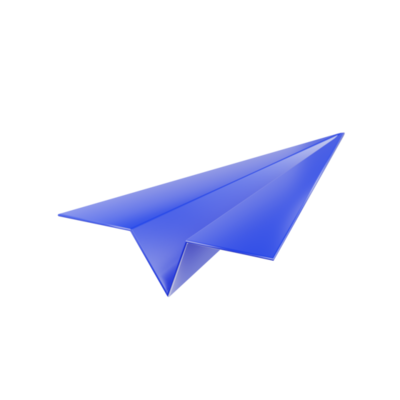The Challenges of Multifactor Authentication
Understand the common challenges of implementing MFA, such as user resistance, compatibility issues, and evolving cyber threats, and learn how to overcome them.

Multifactor Authentication (MFA) is widely recognized as one of the most effective tools for enhancing digital security. By requiring multiple factors to verify identity, MFA adds an extra layer of protection against unauthorized access. However, despite its proven benefits, implementing and using MFA comes with its own set of challenges. Understanding these challenges is crucial for individuals and organizations looking to maximize the effectiveness of MFA while minimizing potential pitfalls.
Challenge 1: User Resistance and Adoption
One of the most common challenges with MFA is user resistance. Many people perceive MFA as an inconvenience, as it adds extra steps to the login process. This resistance often stems from:
- Lack of Awareness: Users may not fully understand the importance of MFA or the risks of not using it.
- Complexity: Setting up MFA can feel overwhelming, especially for those who are not tech-savvy.
- Time Consumption: The extra time required for MFA verification, such as entering a code or using a biometric scanner, can deter users.
Solution: Education and communication are key to overcoming user resistance. Highlight the risks of relying solely on passwords and demonstrate how MFA protects against common threats. Many modern MFA solutions, such as push notifications or biometric authentication, are designed to be quick and user-friendly, reducing perceived complexity.
Challenge 2: Compatibility Issues
Not all platforms or systems are compatible with MFA solutions. Legacy systems, in particular, may lack support for modern MFA methods, making it difficult to implement across an organization.
- Outdated Software: Older software and hardware may not integrate with current MFA technologies.
- Vendor Lock-In: Some MFA providers may only work with specific ecosystems, limiting flexibility.
Solution: Conduct a thorough audit of existing systems to identify compatibility issues before implementing MFA. Choose MFA providers that offer broad compatibility and support for various technologies, including legacy systems.
Challenge 3: Reliance on SMS-Based Authentication
Many organizations and individuals rely on SMS-based MFA because of its simplicity. However, this method is vulnerable to certain types of attacks, including:
- SIM-Swapping: Attackers can hijack a user’s phone number, intercepting SMS codes.
- Interception: SMS messages can be intercepted in transit, especially over unsecured networks.
Solution: While SMS-based MFA is better than no MFA, it’s advisable to transition to more secure methods like app-based authentication (e.g., Google Authenticator, Microsoft Authenticator) or hardware tokens. These options provide greater protection against interception and hijacking.
Challenge 4: Managing Lost or Unavailable Devices
What happens if a user loses their phone, hardware token, or other MFA device? Without access to their second factor, users may find themselves locked out of their accounts.
Solution:
- Backup Codes: Provide users with backup codes during MFA setup, which can be stored securely for emergencies.
- Alternative Methods: Enable multiple MFA options, such as biometrics and hardware tokens, to provide redundancy.
- Clear Recovery Process: Establish a straightforward account recovery process to minimize downtime while maintaining security.
Challenge 5: Administrative Overhead
For organizations, managing MFA across a large number of users can be complex. IT teams must ensure that MFA is properly configured, maintain user records, and troubleshoot issues.
- Onboarding: Setting up MFA for new employees or customers can be time-consuming.
- Support Requests: Users frequently lose access to their MFA devices, requiring administrative assistance.
- Policy Enforcement: Ensuring consistent MFA usage across an organization can be challenging.
Solution: Invest in centralized MFA management tools that simplify setup, monitor usage, and provide automated support. Educate users on self-service options for managing MFA, such as updating devices or generating backup codes.
Challenge 6: Balancing Security and Usability
Security is crucial, but too many layers of authentication can frustrate users and lead to poor adoption rates. Striking the right balance between security and usability is a constant challenge.
Solution: Implement risk-based or adaptive MFA, which adjusts the level of authentication required based on context. For example:
- Require full MFA for high-risk actions, like transferring funds.
- Allow streamlined login processes for recognized devices and low-risk scenarios.
Challenge 7: Cost Concerns for Small Businesses
For small businesses with limited budgets, the cost of implementing MFA can be a significant barrier. Licensing fees for enterprise-grade MFA solutions, along with the need for compatible hardware or software, can strain resources.
Solution: Explore cost-effective MFA solutions, such as free or low-cost authentication apps. Many platforms, like Google Workspace and Microsoft 365, include MFA options as part of their subscription plans. Open-source MFA tools can also be a viable alternative for small businesses.
Challenge 8: Evolving Threats
While MFA is effective against many common cyberattacks, it is not foolproof. Threats like phishing, man-in-the-middle attacks, and MFA fatigue (where users approve fraudulent requests due to repeated prompts) continue to pose risks.
Solution: Stay vigilant and proactive by:
- Using advanced MFA methods, such as biometrics or hardware tokens.
- Training users to recognize phishing attempts and avoid approving suspicious MFA prompts.
- Implementing additional security measures, such as monitoring and anomaly detection, to complement MFA.
Conclusion
While Multifactor Authentication is one of the most effective tools for protecting accounts and systems, its implementation is not without challenges. From user resistance to technical limitations and evolving threats, organizations must navigate these obstacles carefully to maximize the benefits of MFA. By adopting best practices, educating users, and leveraging modern technologies, individuals and businesses can overcome these challenges and create a secure digital environment. MFA is not just a protective measure—it’s an essential step toward a safer online future.